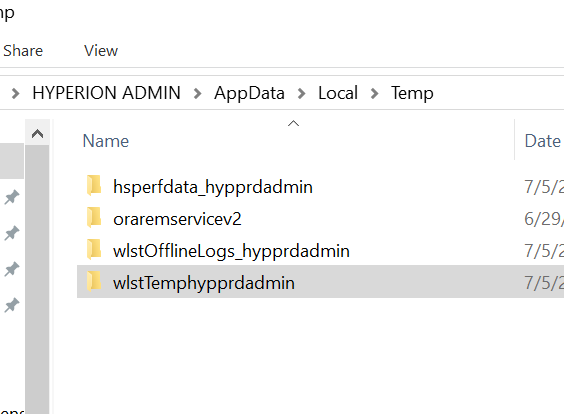When upgrading ODI repositories from version 11g to 12c, it's
not uncommon to encounter an issue where the upgrade process appears to be
stuck at a certain percentage. This situation typically arises when certain
conditions are not met.
Here are some of the points to ensure before upgrading the repositories to minimize the risk of failure:
1.
Optimize the upgrade process by minimizing the
size of cloned work repositories. Achieve this by archiving execution logs to
reduce unnecessary data.
2.
Grant unlimited tablespace to the master and
work repository schemas
Alter user <master_repo> quota unlimited
tablespace to <master_repo_users>;
Alter user <work_repo> quota unlimited
tablespace to <work_repo_tbspc>;
3.
Add multiple data files to the work repository
schema
ALTER TABLESPACE your_tablespace_name ADD DATAFILE
'/path/to/datafile1.dbf' SIZE 1024M,
'/path/to/datafile2.dbf' SIZE 1024M,
'/path/to/datafile3.dbf' SIZE 1024M;
4.
Enable “Auto Extend”, auto-extend for the
specified data file, allowing it to extend automatically in increments of 100
megabytes, with a maximum size of unlimited
6.
Ensure at the time of upgrade no major activity
like backup, export or import of schema is running on the DB as it takes
precedence and may slow down the process
7.
Review the work repositories, remove unwanted
projects, interfaces that are duplicates, delete the interfaces that do not
open or corrupted.
8.
Ensure the master repository is pointing to the
destination work repository and not the source from where it was migrated. (Most common mistake hence upgrade fails)
a.
Open the migrated master repository via 11g ODI
Studio
b.
Go to master repository > Topology > Work
Repositories > Select the work repositories > Click on the “switch” like
symbol > JDBC
Update this JDBC string to the destination DB JDBC string > Save.
c.
Repeat the #b if you have more than one
repository.
9.
If the upgrade failed but the repositories show
already 12c version then update the schema_version_registry, reimport the 11g
schemas, follow all the above steps and run the upgrade again.