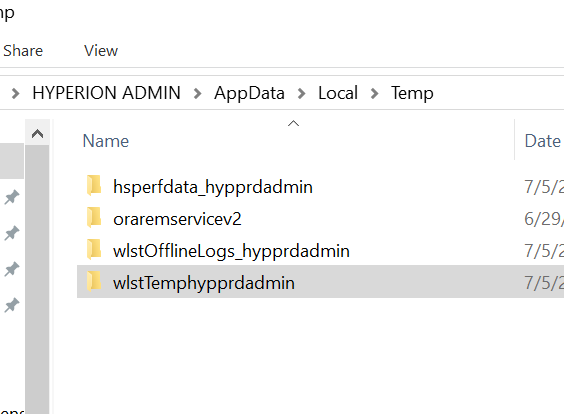After installing services on distributed environment, the Java Web Services on distributed servers do NOT start.
Error: java.lang.UnsatisfiedLinkError: no environmentjni in java.library.path
Solution: Copy the /domain/EPMSystem/bin/setstartupEnv.sh script from the Foundation server to the distributed servers
Start the services.
OR
1. Add the below variables to the setStartupEnv.sh file
export
JAVA_OPTIONS="-Dhyperion.home=/u01/Oracle/Middleware/EPMSystem11R1 -DHYPERION_HOME=/u01/Oracle/Middleware/EPMSystem11R1 -DEPM_ORACLE_HOME=/u01/Oracle/Middleware/EPMSystem11R1 -DEPM_ORACLE_INSTANCE=/u01/Oracle/Middleware/user_projects/epmsystem1 -Dlogging.folder=/u01/Oracle/Middleware/user_projects/domains/EPMSystem/servers/EssbaseAdminServices0/logs/ -Dserver.name=EssbaseAdminServices0 -Dsun.net.inetaddr.ttl=0 -Djava.io.tmpdir=/u01/Oracle/Middleware/user_projects/epmsystem1/tmp -Doracle.jdbc.useFetchSizeWithLongColumn=true -Doracle.security.jps.config=/u01/Oracle/Middleware/user_projects/domains/EPMSystem\config\fmwconfig\jps-config.xml -Dcommon.components.home=/u01/Oracle/Middleware\oracle_common -Dweblogic.alternateTypesDirectory=/u01/Oracle/Middleware\Oracle_common\modules -Djrf.version=12.2.1.3.0 -Doracle.domain.config.dir=/u01/Oracle/Middleware/user_projects/domains/EPMSystem\config\fmwconfig -Djava.system.class.loader=com.oracle.classloader.weblogic.LaunchClassLoader -d64 -Djava.security.egd=file:/dev/../dev/urandom -DcomponentId=a30d97cf1ea22fc0S1d5b5b21180fbe47665S7a55 -Djava.library.path=/u01/Oracle/Middleware/EPMSystem11R1/lib:/u01/Oracle/Middleware/EPMSystem11R1/products/Essbase/eas/server/bin:/u01/Oracle/Middleware/EPMSystem11R1/common/EssbaseRTC-64/11.1.2.0/bin: -DPATH=/u01/Oracle/Middleware/EPMSystem11R1/lib:/u01/Oracle/Middleware/EPMSystem11R1/products/Essbase/eas/server/bin:/u01/Oracle/Middleware/EPMSystem11R1/common/EssbaseRTC-64/11.1.2.0/bin: -DEAS_HOME=/u01/Oracle/Middleware/EPMSystem11R1/products/Essbase/eas -DESS_ES_HOME=/u01/Oracle/Middleware/EPMSystem11R1/products/Essbase/eas/server ${JAVA_OPTIONS}"
export
LD_LIBRARY_PATH="/u01/Oracle/Middleware/EPMSystem11R1/lib:/u01/Oracle/Middleware/EPMSystem11R1/products/Essbase/eas/server/bin:/u01/Oracle/Middleware/EPMSystem11R1/common/EssbaseRTC-64/11.1.2.0/bin::${LD_LIBRARY_PATH}"
export
PATH=/u01/Oracle/Middleware/EPMSystem11R1/lib:/u01/Oracle/Middleware/EPMSystem11R1/products/Essbase/eas/server/bin:/u01/Oracle/Middleware/EPMSystem11R1/common/EssbaseRTC64/11.1.2.0/bin:$PATH
ESSBASEPATH="/u01/Oracle/Middleware/EPMSystem11R1/common/EssbaseRTC-64/11.1.2.0"
export ESSBASEPATH
ARBORPATH="/u01/Oracle/Middleware/EPMSystem11R1/common/EssbaseRTC-64/11.1.2.0"
export ARBORPATH
Then start the managed service like EAS , APS on other node.